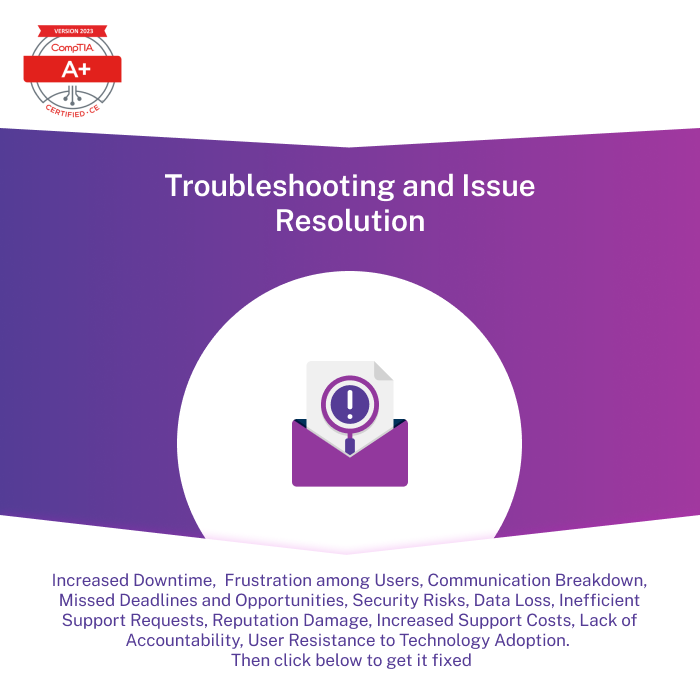Hardware Care and Maintenance:
When aiming to boost your computer’s efficiency, don’t overlook the importance of maintaining its hardware. Instead of rushing to buy new parts or a whole new device when you encounter errors or malfunctioning hardware, there are simple steps you can take to immediately improve performance.
Hardware maintenance involves inspecting, enhancing, and looking after a computer’s physical components to ensure they function optimally. This includes taking care of essential parts like the monitor, keyboard, CPU, motherboard, hard disk drive, optical drive, mouse, RAM, speakers, graphics card, sound card, fans, printer, and even the power button.
What does computer maintenance entail? Here’s a breakdown:
– Monitor: Check for any issues with display quality or connectivity.
– Keyboard: Ensure all keys are working correctly and clean any debris.
– CPU: Monitor the processor’s temperature and clean the fan and heatsink.
– Motherboard: Inspect for any visible damage or loose connections.
– Hard Disk Drive: Check for proper functionality and free up space if needed.
– Optical Drive: Test for proper disc reading and clean if necessary.
– Mouse: Ensure smooth movement and clean the sensor area.
– RAM: Confirm modules are securely seated and functioning properly.
– Speakers: Test for sound quality and ensure proper connections.
– Graphics Card: Check for visual glitches or overheating.
– Sound Card: Test audio output and connections.
– Fans: Ensure they’re spinning properly and free of dust.
– Printer: Test printing functionality and ensure ink levels are adequate.
– Power Button: Ensure it powers the computer on and off smoothly.
By regularly maintaining your computer’s hardware, you can extend its lifespan and prevent major issues. Our expert hardware care and maintenance services offer routine check-ups to identify and address potential problems, ensuring your desktops and laptops stay healthy and functional for longer.